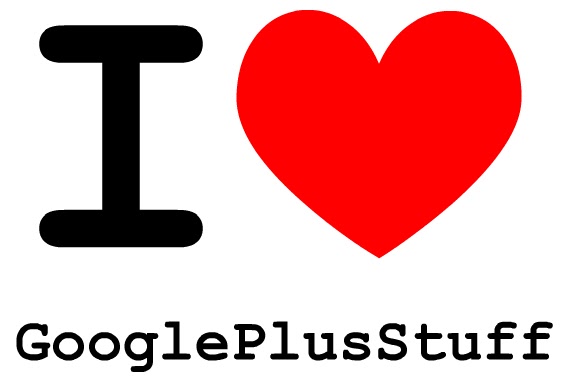https://plus.google.com/photos/100238778462210489846/albums/5629087019815403777
This is a really good slideshow! Check it out!
8/25/11
What Google+ is really about?
First day on Google+ (full) - comic
Another Revolution - Comic
8/21/11
Google Plus Starts Verifying 'Celebrity' Accounts
Stuck with sleepless nights, worrying over whether the Dolly Parton on Google Plus is actually the real Dolly Parton? Worry no longer, country-western fan: This example is just one of many that Google is now alleviating through the addition of verified Google Plus profiles. According to Google Plus representatives, the feature is slowly rolling out to a variety of users.
So how can you tell if a particular Google Plus profile page is verified or not? Easy: Look for the addition of a checkmark next to a user's name. This checkmark doesn't appear in comments or news posts the person makes, so you'll have to click through to a user's profile page to find out whether the account actually represents the famous celebrity in question.
But we should add a caveat: Google isn't just confining verified accounts to the rich, famous, and public. If you're a popular Google Plus user, you might soon be asked if you'd like to verify your account as well.
"For now, we're focused on verifying public figures, celebrities, and people who have been added to a large number of Circles," writes Google Plus team member Wen-Ai Yu. "But keep in mind that this is just the beginning. We're working on expanding this to include more people in the future, so hang tight!"
Google hasn't unveiled the official criteria for what constitutes enough of a "celebrity status" to warrant a verified account – we mention that as we do, for it's unclear why people like Facebook CEO Mark Zuckerberg (469,245 circle additions and counting) have yet to receive the coveted checkmark of truth next to their names.
Perhaps it relates to the verification practice itself which, again, Google has not disclosed. A July CNN article suggested that Google was considering having its verified users submit copies of their drivers licenses in order to verify their accounts. A more likely suggestion is that the negotiation for official Google Plus verification is handled between Google representatives and celebrity representatives.
Assisting the verification process is Google's mandate that Google Plus must use their actual names on the service. Messing around with a pseudonym – or trying to convince users that you, a 23-year-old dude from New Jersey is actually Dolly Parton – will give you a four-day countdown to expulsion from the service, should Google notice.
"During this period, you can continue to use Google+ as usual," wrote Google Plus product manager Saurabh Sharma. "We're hoping that most affected users will be able to quickly change their profile name while continuing to enjoy all that Google+ has to offer."
Click here for the original article at pcmag.com
8/19/11
Google+ users across the world
8/18/11
Are you on Google+ yet? - Comic
Mouseover to view blurred out words.
8/17/11
I hung out by myself on Google+
Commoners on Google+ - Comic
First day on Google+ - comic
Google+ Angry Birds - comic
Reunited with old friends - comic
Shut up and take my invites - comic
I'm in her loser circle - comic
Google+ vs Facebook traffic - Picture
Is Facebook Blocking Google Plus Invite Links?
Facebook is irked about the growth of Google Plus. Google Plus now has over 25 million users, and ever since it was launched, it has had a tremendous growth. Despite that Google Plus is in field test and new registrations to the site can be done via “invite only“, and the fact being that Google had to shut down the invite system because of high demand, it somehow still managed to achieve enormous popularity.
Now that Google allows its Plus users to invite (more people) their friends to experience the new social network, its rival Facebook, seems to be overwhelmed. Of course, currently the best way to interact with friends on the Internet is via Facebook, and thus users are making use of this means by sharing Google Plus invite links on their walls. Users are not just getting themselves a Plus account, but are also attracted to the new social network and slowly migrating from Facebook.
Facebook appears to be piqued about this and is reported to be blocking Google Plus invites from the users’ Facebook news feed. This came into light when the Senior Vice President of social business, Vic Gundotra posted a video on YouTube demonstrating that Google+ invites that have been shared on Facebook did not show up in the news feed of other Facebook users.
The video was posted after which the company had gotten reports of this unusual behavior. “I wonder how widespread this problem is?” Gundotra asked.
In response to Vic Gundotra’s statement, Facebook (obviously) has denied the fact that it is stopping users from sharing the Google Plus invite URL. Facebook noted that they have a display-filtering technology that help prevent spam and thus could exclude certain links from re-appearing on a user’s news feed if it had previously been posted several times.
“Newsfeed is an automated system that is designed to deliver the most relevant content to you and your friends. The technology evaluates hundreds of factors, including your relationship to the poster, the type of content, the click-through rate (where appropriate), and people hiding similar posts from their feed.
In real time, it decides what to display to you and what to filter for both Top News and Most Recent. It also includes systems that attempt to identify and block spam. Links have a history of the most abuse and are given the most scrutiny. As a result of all of these factors, a given link may be shown or filtered to people differently at different times.”
Click here to view the original article at techie-buzz.com
How to cross post from google plus to blogger or blogspot.com automatically?
Want to cross post from your google plus to your blogger or blogspot blog automatically?
Almost everyone of us blog. Some have their own blog using wordpress hosted on their own servers. But not everyone is technical. When blogger or blogspot.com launched, it was a God send which turned almost anyone from technical to non-technical to an instant blogger. It was so easy to just create an account and just start blogging without worrying about anything.
Now let’s get to purpose of this article. We post and share a lot’s of stuff from our Google Plus account and sometimes we want to post some of them on our personal blogspot account. Copying and pasting them onto our blogs takes time and redundant. Here is a easy way to cross post your google plus posts automatically to your blogspot blog.
- Login into your blogspot.com account
- Click on the settings link on the blog you wish to cross post
- Click on the Email & Mobile Tab
- Under Posting Options, Enter a value for the Email Posting Address (Keep this secret and don’t share with anyone) It looks like this username.yourvalue@blogger.com
- Leave the default values and click on Save Settings button
- Now goto your google plus account
- Click on the Circles button on the top
- Create a new circle
- In the new circle dialog, enter a name for the circle e.g Blogger and click on Add a New Person link
- Enter the email address you created above from blogger or blogspot.com
- Click on the Create circle with 1 person button
- Now whenever you share a news, link, video, etc.., just add the above Blogger circle you created
- The content you share will be automatically posted to your blogger or blogspot account
Google Plus Directory - Chrome Extension
Find your + is a Google Plus person directory, where you can meet new people, start making new friend circles, chose from over 1.300.000 Google Plus profiles. Features: Search in our Google+ Directory by letters. Search by City (US) or by World's Capitals. Search by ocuppation. See the user avatar, description, introduction, followers and following. See the user activity, like the stream posts. Find random people from around the world. Find people using the search input, by G+ id, first name or last name.
Click here to get Google Plus Directory from the Chrome Web Store.
8/16/11
Google+ Posts Now Appear in Google Search Results
Google has begun integrating Google+ into search results with public Google+ posts now appearing in Social Search.
Whenever a user publicly shares a link on Google+, an annotation will show up under that link when it appears in a friend’s search results. For example, if I share a Mashable article about Google+ eliminating pseudonyms publicly on my Google+ page, users who have added me to their circles will see a note that I shared that link if they stumble upon it in Google Search.
Google+ now joins Flickr, Twitter, Quora and Google Buzz as other inputs for Google’s Social Search product. Social Search debuted in 2009 at the Web 2.0 Summit, partly as a response to Bing’s integration with Facebook and Twitter. Social Search highlights what links your friends are sharing on the web and returns results it believes are relevant based on your friends’ interests.
Social Search integration is only the beginning for Google’s plans for combining its search engine and social network. Google intends to revive real-time search with Google+ data and will launch a search engine for Google+ posts. Of course, the tech giant did the same thing with Google Buzz, and we all know what happened to that product.
Click here for the original article at mashable.com
Whenever a user publicly shares a link on Google+, an annotation will show up under that link when it appears in a friend’s search results. For example, if I share a Mashable article about Google+ eliminating pseudonyms publicly on my Google+ page, users who have added me to their circles will see a note that I shared that link if they stumble upon it in Google Search.
Google+ now joins Flickr, Twitter, Quora and Google Buzz as other inputs for Google’s Social Search product. Social Search debuted in 2009 at the Web 2.0 Summit, partly as a response to Bing’s integration with Facebook and Twitter. Social Search highlights what links your friends are sharing on the web and returns results it believes are relevant based on your friends’ interests.
Social Search integration is only the beginning for Google’s plans for combining its search engine and social network. Google intends to revive real-time search with Google+ data and will launch a search engine for Google+ posts. Of course, the tech giant did the same thing with Google Buzz, and we all know what happened to that product.
Click here for the original article at mashable.com
How to Stop Instant Upload In Google+ Android
Disabling Instant Upload in Google+ App For Android is actually Easy. All it takes is three clicks from the main Google+ screen. At the main screen, hit the menu button on the Android.
Hit the settings option and it will open up the settings menu. From there, scroll all the way down to the bottom of the screen.
Where it says Instant Upload, you will see a check mark. By default Instant Upload is turned on, so to turn it off, uncheck that option.
That's it!
You can also turn it off from inside the Instant Upload settings menu. If the option is checked in the Google+ settings menu, when you go into the Instant Upload settings menu, it will be checked there as well. Both options are exactly the same - unchecking the option from the Google+ settings menu will uncheck the option in the Instant Upload menu. However, checking it in the Instant Upload menu and then backing up to the Google+ will show that it is checked. You'll have to restart the app for the option to refresh. Confused? Don't worry. As long as you just unchecked or check it one either menu, it will be that setting. If you are really worried, restart the Google+ app and go back into the settings to see what setting it is currently on.
In the Instant Upload setting menu, the options from top to bottom are as follows:
Instant Upload
Check this to enable Instant Upload / Uncheck to disable
Upload status
Hitting this will not do anything. It is just telling you the status of the upload at the bottom of the section. In the picture about the status is Paused: waiting for WiFi. So it's waiting for my phone to be connected to WiFi before it starts uploading the videos because I have the app set to upload images via mobile network.
Upload existing photos
When you install the Google+ Android app and Instant Upload is enabled, it will only upload any thing new from that point on. Nothing that is on your phones memory or SD Card will be uploaded. This option will upload anything you have on your phone before you installed the app. If you have alot of photos and videos, I would advise against using this option unless you are connected to WiFi and your phone is charging.
Mobile uploads
Hitting this option will bring up another menu (see below):
Here you get to choose what and how you want things to be uploaded. If you have a limited data plan I would suggest choosing the last option. The first option:
Only photos via mobile networks:
Photos: YES / Videos: NO / Mobile Network (3g/edge/H+): YES / WiFi: NO
This means that any new photos you take will be uploaded using your mobile data. Any videos you've taken will be on hold until you connect to Wifi.
Photos & videos via mobile networks:
Photos: YES / Videos: YES / Mobile Network (3g/edge/H+): YES / WiFi: NO
If you have an unlimited data plan, then you will have no problem using this. It will send any new photos and videos you take to the private folder on Google+ via your mobile network. If you take a lot of photos and a lot of video, I would think twice about using this option. Uploading anything will use a considerable large about of juice from your battery. If you have a spare battery with you, or a car charger, then by all means.
Photos & videos via WiFi only:
Photos: YES / Videos: YES / Mobile Network (3g/edge/H+): NO / WiFi: YES
For the data conscious who have a limited data plan. Any new photos and videos will not be uploaded using your data plan. Instead, it will be queued, and the app will wait until your phone is connected to a WiFi network. There is no option to upload ONLY photos via WiFi, it's all or nothing.
Roaming uploads
With this option checked, the app will wait until your phone is roaming until it will start uploading the content in queue.
Battery uploads
If you are worried about your phone's battery life, check this option, and the app will wait until your phone is plugged in and charging before it uploads anything.
That's it. That's how you disable/enable Instant Upload on the Google+ Android app
Click here for the original article at enbeeone3.com
8/15/11
-1 Minus One Button - Chrome Extension
This is like the Facebook Dislike Button, but we didn't have to wait that much for it.
Click here for -1 Minus One.

Click here for -1 Minus One.

How long did it take Google+ to reach 10 million users compared to Facebook & Twitter
This graph shows how long it took Google Plus to reach 10 million users compared Facebook and Twitter. Google+ managed to get 10 million users within 16 days - that's 48 times as fast as Twitter and 53 times as fast as Facebook. Also Google+ is still invite only!
Google+ man punching Facebook Monitor
8/14/11
Putting someone in a circle
I know this is really basic, but you might need the pictures for something so here you go:
If the person is already in the circle, it will do this:
List of Google+ Games (so far)
You can access Google+ Games by clicking on the icon show to the right. Here is the list of all the games (on 14-AUG-2011).
Monster World
Collapse Blast
Dragons of Atlantis
Sudoku Puzzles
Dragon Age Legends
Angry Birds

Zynga Poker
Bubble Island
Wild Ones

City of Wonder

Zombie Lane
Crime City

Bejeweled Blitz BETA
Diamond Dash

Flood-it!
Edge World

Monster World
Collapse Blast
Dragons of Atlantis

Sudoku Puzzles
Dragon Age Legends

Angry Birds

Zynga Poker

Bubble Island
Wild Ones

City of Wonder

Zombie Lane
Crime City

Bejeweled Blitz BETA

Diamond Dash

Flood-it!
Edge World

Subscribe to:
Posts (Atom)